

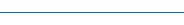
|  | |  |
 Apple's Far Out event introduced new iPhone 14 and iPhone =14 Pro models. The iPhone 14 series offers a new, larger 6.7-inch size =joining the popular 6.1-inch design, and features a new dual-camera =system, Crash Detection, a smartphone industry-first safety service =with Emergency SOS via satellite, and the best battery life on iPhone. =But it gets even better! The iPhone 14 Pro Features the Always-On =display, the first-ever 48MP camera on iPhone, Crash Detection, =Emergency SOS via satellite, and an innovative new way to receive =notifications and activities with the Dynamic Island. Watch the keynote =to see that Dynamic Island in action! Apple's Far Out event introduced new iPhone 14 and iPhone =14 Pro models. The iPhone 14 series offers a new, larger 6.7-inch size =joining the popular 6.1-inch design, and features a new dual-camera =system, Crash Detection, a smartphone industry-first safety service =with Emergency SOS via satellite, and the best battery life on iPhone. =But it gets even better! The iPhone 14 Pro Features the Always-On =display, the first-ever 48MP camera on iPhone, Crash Detection, =Emergency SOS via satellite, and an innovative new way to receive =notifications and activities with the Dynamic Island. Watch the keynote =to see that Dynamic Island in action!
Click here to find out more about the new Mac Studio! |
 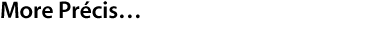
 It's hard to believe how much tech can be jammed into such a tiny container but Apple's new AirPods Pro offer significant improvements over the previous model including a massive increase in =battery life, twice the noise cancellation, and a capacitive slider =volume control. The charger case now offers 30 hours of battery life and a lanyard loop to make it harder to lose, and a speaker to make it =easier to find if you do! It's hard to believe how much tech can be jammed into such a tiny container but Apple's new AirPods Pro offer significant improvements over the previous model including a massive increase in =battery life, twice the noise cancellation, and a capacitive slider =volume control. The charger case now offers 30 hours of battery life and a lanyard loop to make it harder to lose, and a speaker to make it =easier to find if you do!Click here to find out more about more about the new AirPods Pro!
|
 The Far Out event also introduced the new Apple Watch Series 8 delivering best-in-class health features, including an innovative temperature sensor that enables advanced features for women =s health, and Crash Detection for severe car crashes. And the =redesigned Apple Watch SE delivers the core Apple Watch experience at a new starting price. Coolest of all was the new Apple Watch Ultra, =which brings a new bold design and a wide range of features built for endurance, exploration, and adventure. The Far Out event also introduced the new Apple Watch Series 8 delivering best-in-class health features, including an innovative temperature sensor that enables advanced features for women =s health, and Crash Detection for severe car crashes. And the =redesigned Apple Watch SE delivers the core Apple Watch experience at a new starting price. Coolest of all was the new Apple Watch Ultra, =which brings a new bold design and a wide range of features built for endurance, exploration, and adventure.
Click here to find out more about Apple Watch Series 8!
|
 Adobe will disable support for authoring with Type 1 =fonts by January 2023. This means that Adobe applications will not =recognize the presence of Type 1 fonts, even if you have Type 1 fonts =installed in your desktop operating system. Those fonts will appear as missing and you will have to do a Find and Replace with a suitable TrueType or OpenType font. Note that Type 1 fonts will continue to work =in previous versions of Creative Cloud apps apart from Photoshop v23 and beyond, which ended support in 2021. When the operating system =itself stops supporting Type 1 Fonts then even the older Adobe apps will not be able to use them. You can either wait until next year to do =your Find and Replace on existing documents or you can start migrating to newer OpenType / TrueType fonts now. Adobe will disable support for authoring with Type 1 =fonts by January 2023. This means that Adobe applications will not =recognize the presence of Type 1 fonts, even if you have Type 1 fonts =installed in your desktop operating system. Those fonts will appear as missing and you will have to do a Find and Replace with a suitable TrueType or OpenType font. Note that Type 1 fonts will continue to work =in previous versions of Creative Cloud apps apart from Photoshop v23 and beyond, which ended support in 2021. When the operating system =itself stops supporting Type 1 Fonts then even the older Adobe apps will not be able to use them. You can either wait until next year to do =your Find and Replace on existing documents or you can start migrating to newer OpenType / TrueType fonts now.Note that Type 1 data embedded in file types such as EPS and PDF will be unaffected by this =change, as long as they are placed for display or printing as graphic =elements. If those files are opened for editing in applications such as =Illustrator or Photoshop, they will trigger a Missing fonts =error.
Click here to go to find out more about the end of Type 1 Fonts!
|
 As if eliminatingType 1 fonts wasn't enough, Adobe is =also phasing out most Pantone Swatch libraries in Creative Suite. =Except for the three swatch libraries listed below customers who rely on Pantone colours in their creative workflows must purchase a Pantone =Connect license and access Pantone colours via the Pantone Connect plugin on Adobe Exchange. Three remaining free libraries in Creative Suite are: As if eliminatingType 1 fonts wasn't enough, Adobe is =also phasing out most Pantone Swatch libraries in Creative Suite. =Except for the three swatch libraries listed below customers who rely on Pantone colours in their creative workflows must purchase a Pantone =Connect license and access Pantone colours via the Pantone Connect plugin on Adobe Exchange. Three remaining free libraries in Creative Suite are:
- PANTONE+ CMYK Coated
- PANTONE+ CMYK Uncoated
- PANTONE+ Metallics Coated
Click here to find out more about Adobe and Pantone swatch libraries! |
|