

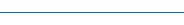
|  | |  |
 Apple released macOS 13 Ventura last October 24th. The new OS is chock full of cool new features and bolstered with security improvements. On January 22nd the 90 day window that Apple allows Mac Admins to defer this update has ended and Ventura WILL be advertised to your computer. The update does not require an admin password, your own standard password will suffice. The update requires your computer be on power not battery, can take 30-60 minutes to complete and involves several restarts. So... best done at the end of the day so as not to interrupt work.
What is compatible with Ventura? Apple released macOS 13 Ventura last October 24th. The new OS is chock full of cool new features and bolstered with security improvements. On January 22nd the 90 day window that Apple allows Mac Admins to defer this update has ended and Ventura WILL be advertised to your computer. The update does not require an admin password, your own standard password will suffice. The update requires your computer be on power not battery, can take 30-60 minutes to complete and involves several restarts. So... best done at the end of the day so as not to interrupt work.
What is compatible with Ventura?
- Vectorworks 2023
If your are NOT on Vectorworks 2023 yet, then we advise not updating. - Adobe CC 2023
Adobe CC 2023 is compatible with Venture - Microsoft 365
Microsoft 365 (lastest version) is compatible with Ventura - FileMaker
FileMaker 19.6.1 is compatible with Ventura
If you need any help with your Ventura update just let us know using the Precursor Contact Menu in your macOS Menubar.
Click here to go to our macOS Ventura Primer! |
 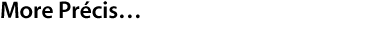
|