DNSFilter Query Help
Overview - Help - Settings - Networks - Stats - Docs - SetNetworks - SetTimePeriod- GetStats - Delete - Troubleshooting - FAQ - RESOURCES
Overview
Precursor Systems DNSFilter API Query is an tool to interact with DNSFilter via its API.
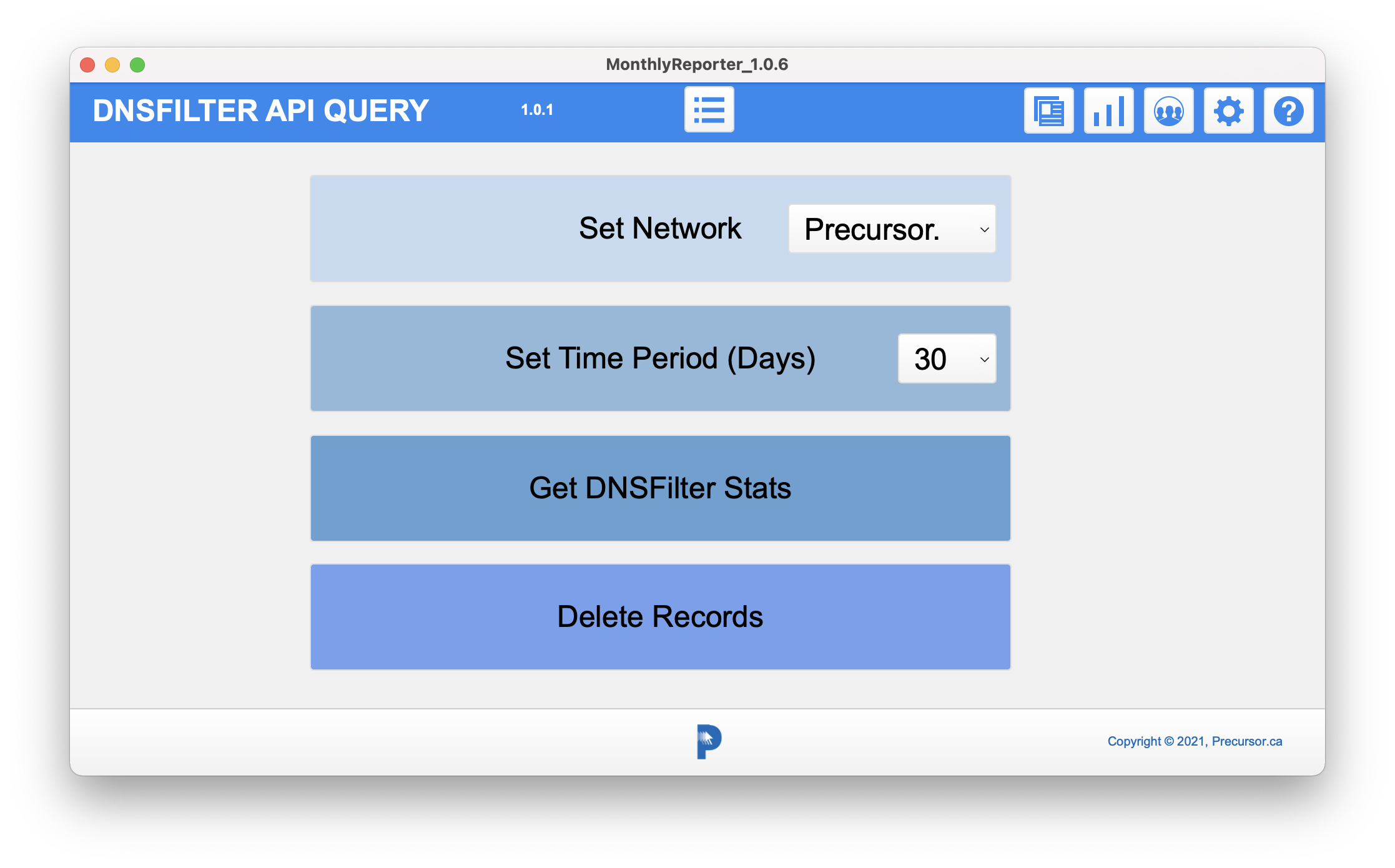
Help

Brings you to this Help page.
Settings

Start with DNSFilter 2 Factor ID TURNED OFF. If you have not obtained a permanent Access Key from DNS Filter Support you will use the DNSFilter CLient ID (from the API Documentation), along with your own User ID and Password.

Networks

Brings you to the Networks(Sites) layout where you will get your Network sites (if you are a single DNSFilter user) or your Organizaitons if you are a DNSFilter MSP with multiple Organizations in your Dashboard.
Stats

Brings you to the Stats layout where you can get your Network or your Organization Stats.
API Docs

Takes you to the DNSFilter API documentation page.
Set Networks

Here you choose the network (or organization).
Set Time Period

Here you set the Time Period.
Get Stats

Performs the Get Stats script based on the selected Network (or Organization).
Delete Records

This will clear the results and take you back to the Home page to start again.
Troubleshooting
1 You won't be able to turn on 2 Factor ID without having a permanent Access Key obtained from DNSFilter Support.
Frequently Asked Questions
Q: Does this solution require Claris FileMaker?
A: Yes. You could use the 45 day trial version, but if you are member of the Apple Consultants Network your member benefits include an NFR copy. You also may be able to get an NFR by attending Claris Engage, or by becoming a Claris Partner.
Resources
For more help consult:
- FileMaker cURL Options (Claris): https://support.claris.com/s/article/new-curl-options-in-insert-from-url?language=en_US
- FileMaker 19 New cURL Options (Claris): https://support.claris.com/s/article/FileMaker-Pro-19-New-cURL-options?language=en_US
- Parsing JSON (Soliant): https://www.soliantconsulting.com/blog/parsing-json-filemaker-16/
- Going API with FileMaker (MacTech Conference L.A. - 2019): https://www.youtube.com/watch?v=ZRPJ4KW-h9E
