Managed Software Center Help
Overview - Software - Categories - My Items - Updates - Adobe Creative Cloud -FAQ

Overview
Precursor Systems Managed Software Center is made available to our Precursor Support Plan customers. It protects the network and empowers users by allowing them to acquire vetted Apple and 3'rd party software and apply approved updates without the requirement to be an admin user. In this way a user can keep their computer up-to-date with the tools he/she needs and still be safe from malware and unauthorized software.
The Managed Software Center is based on the Munki project pioneered at Disney Animation Studios. We have customized the Precursor version to the needs of our Precursor Support Plan customers.
![]()
![]()
Software
Here you will find all software packages the Precursor Systems has made available in Managed Software Center, and can distribute to you without the need for you to obtain your own licences or for you to have an administrator account on your computer. Click on an application icon to read about the program, and click on the "INSTALL" button to install it.
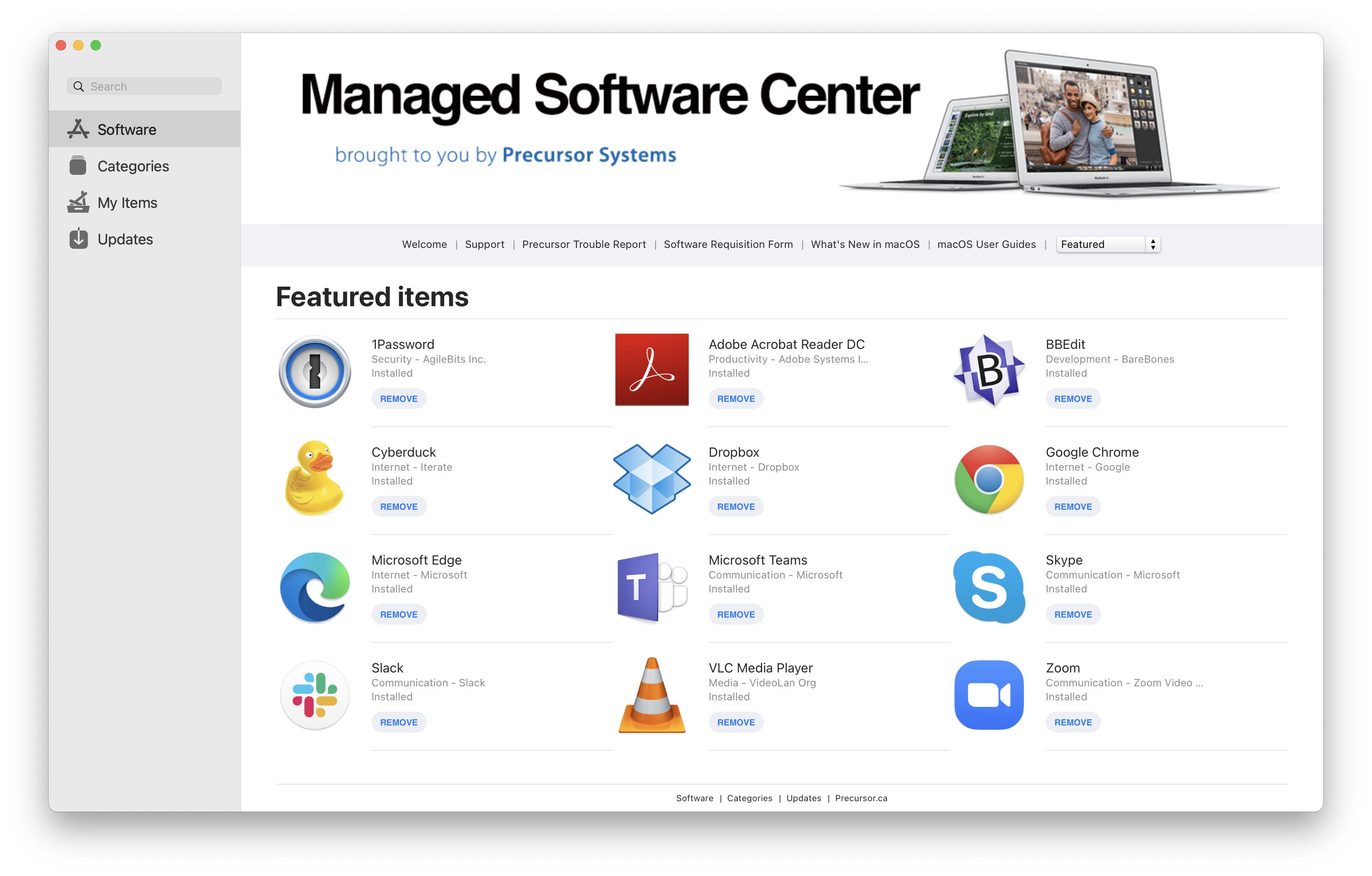
If the software you seek is not listed then you may resquesition that it be added to your computer, by using the Software Requisition Form available in the Software Recquisition Form link in the menu bar of the main Software section of the Managed Software Center window.
![]()
Categories
Categories tab shows the same list of applications you find on the “Software” page, but sorted by category. Click on an application icon to read about the program, and click on the "INSTALL" button to install it.
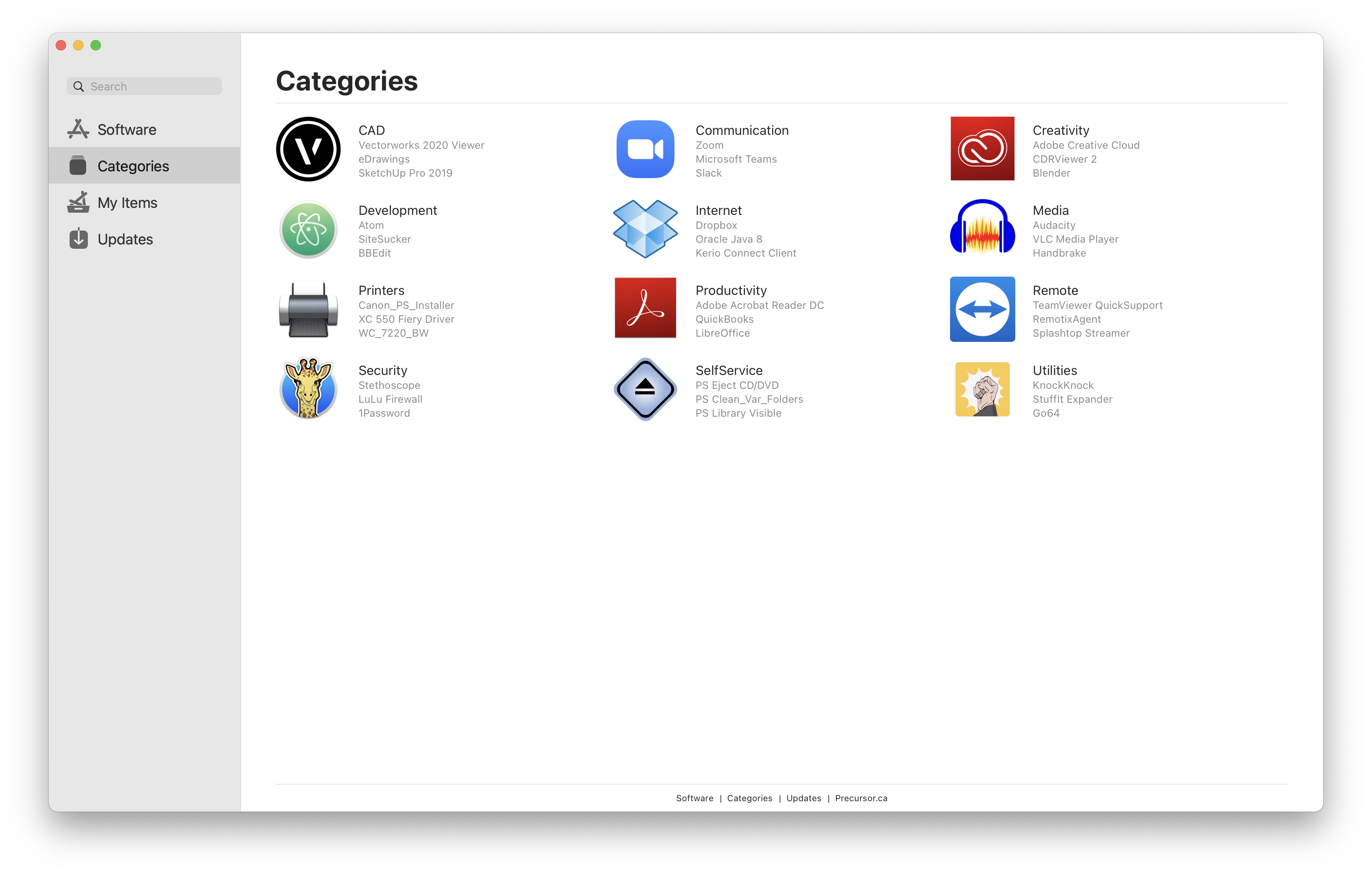
If the software you seek is not listed then you may resquesition that it be added to your computer, by using the Software Requisition Form available in the Software Recquisition Form link in the menu bar of the main Software section of the Managed Software Center window.
![]()
My Items
The My Items tab shows the list of applications you have already installed, or are about to install, using Managed Software Centre. You can click on "REMOVE", if you don't need any program in the list. Applications being downloaded are tagged with “DOWNLOADING", and you can interrupt the process by clicking "CANCEL". Click on an application icon to read about the program, and click on the "INSTALL" button to install it.
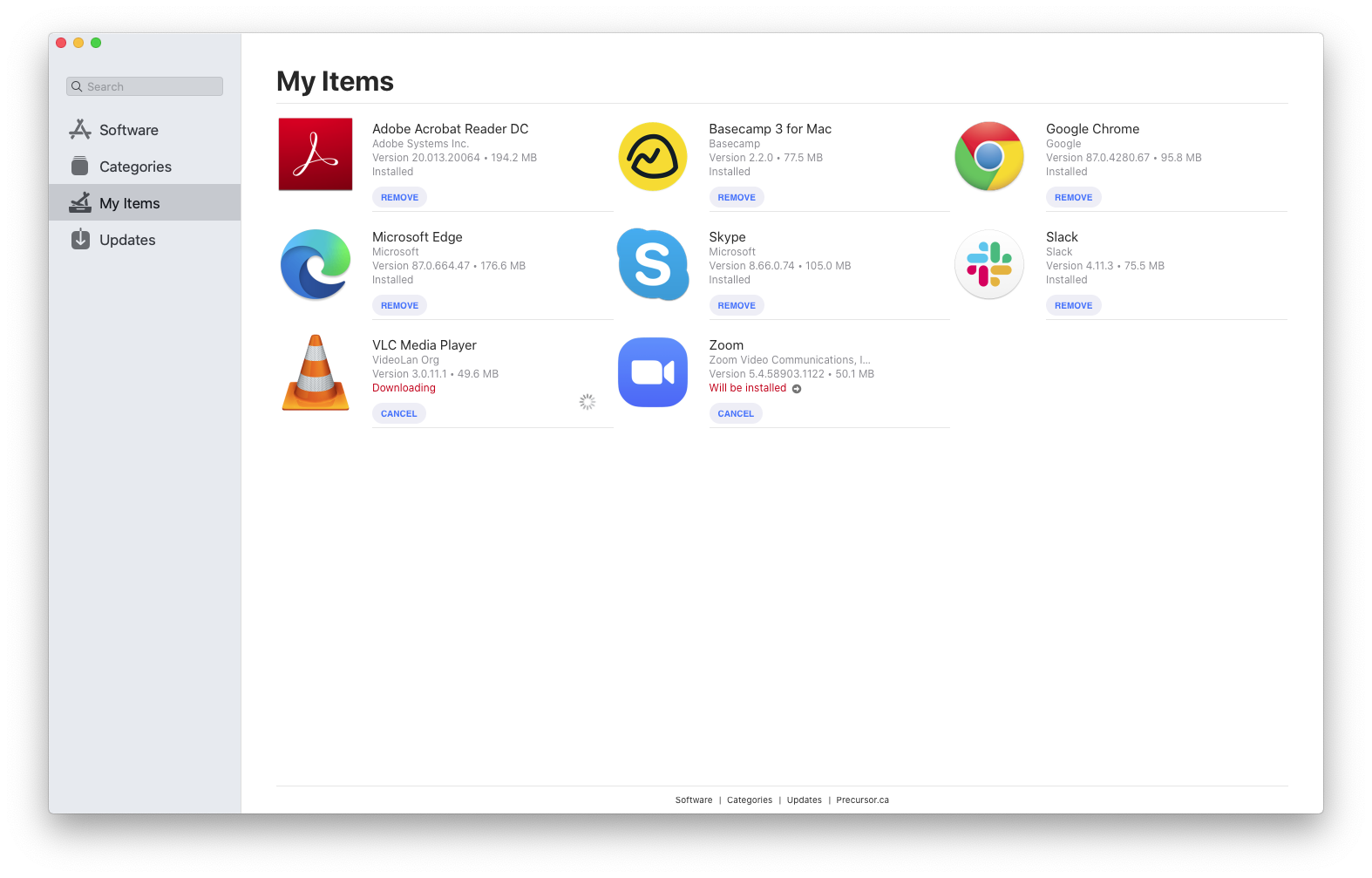
If the software you seek is not listed then you may resquesition that it be added to your computer, by using the Software Requisition Form available in the Software Recquisition Form link in the menu bar of the main Software section of the Managed Software Center window.
![]()
Updates
This page shows the list of pending updates. It includes updates to already installed software, new software to be installed and software to be removed.
You can click on the "UPDATE ALL" button to perform all updates at once.
Click on an application icon to read about the program, and click on the "INSTALL" button to install it.
If the list is empty, click on the "CHECK AGAIN" button to look for updates.
If the update you seek is still not listed then it is probably still going through the vetting process and you may check back later.
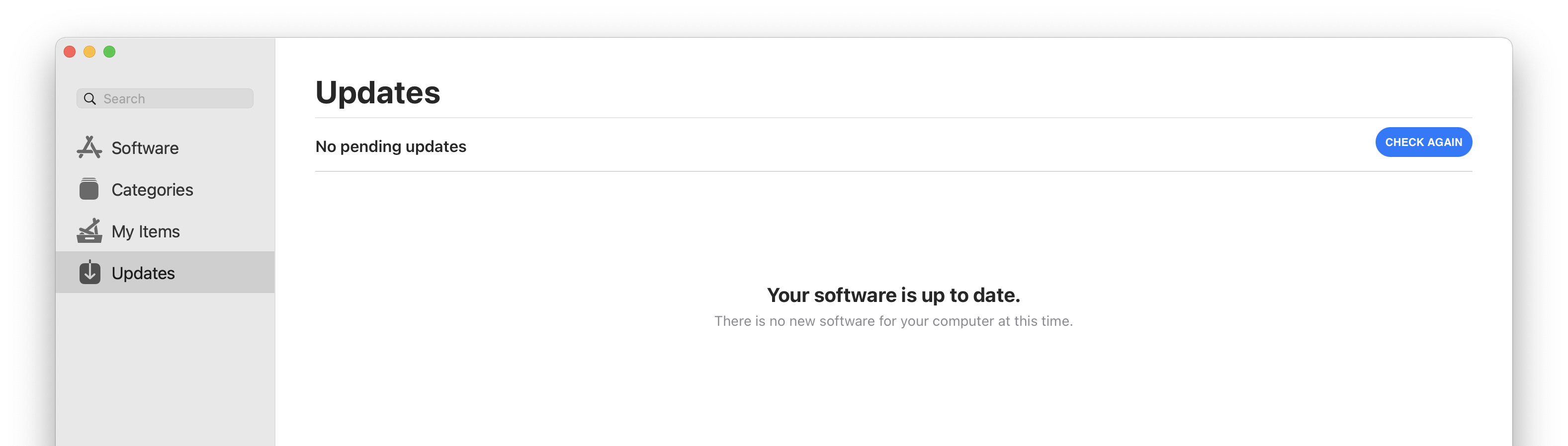
If the software you seek is not listed then you may resquesition that it be added to your computer, by using the Software Requisition Form available in the Software Recquisition Form link in the menu bar of the main Software section of the Managed Software Center window.

Adobe Creative Cloud Software
Adobe Creative Cloud software is provisioned differently from most other software. If you a licensee then you can update your existing software by using the special PS Adobe CC tool in the Self-Service category of Managed Software Update. To acquire Adobe Creative Cloud software that is not already installed on your computer you will need to requisition it by using the Software Requisition Form available in the Software Recquisition Form link in the menu bar of the main Software section of the Managed Software Center window.
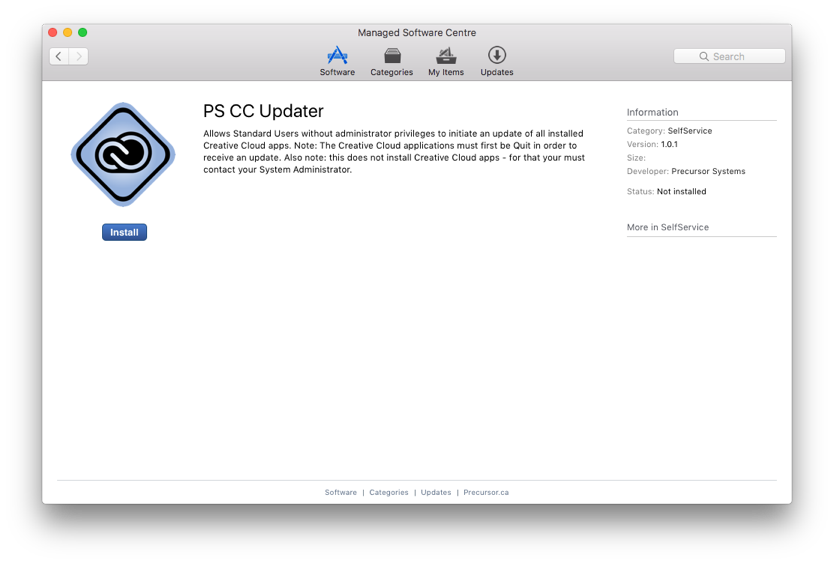
If the software you seek is not listed then you may resquesition that it be added to your computer, by using the Software Requisition Form available in the Software Recquisition Form link in the menu bar of the main Software section of the Managed Software Center window.
Frequently Asked Questions
Q: How often does Managed Software Center check for updates?
A: On average, once an hour. The exact time between checks is randomized somewhat to prevent every client from hitting the Managed Software server all at once.The time between any two Managed Software Center runs can vary from a few minutes to almost an hour.
Q: How is a user notified of available updates?
A: Managed Software Center will open and display available updates. Like with Apple's App Store, the user can then choose to install the updates now, or wait until later. Unlike with Apple's App Store, the user cannot pick and choose among the updates. Those are managed by the Managed Software Center administrator. If any update requires a logout or restart, Managed Software Center triggers a logout before proceeding. Otherwise, the user can choose to update immediately.
Q: What happens if the user chooses to update without logging out, but some of the updates are for applications that are currently open?
A: Managed Software Center can check for certain applications and notify the user to quit them before proceeding.
Q: What if there is no user logged in?
A: The check schedule is the same (roughly once an hour). If there are updates available, Managed Software Center will install them if there is no user logged in and the machine has been idle for 10 seconds or longer. A status window is displayed over the loginwindow, and the loginwindow is disabled so that no-one can login while updates are occurring.
Q: Can Managed Software Center install Apple Software Updates?
A: Managed Software Center will assist you with Apple Software Upates.
For details, please refer to Apple Software Updates.
